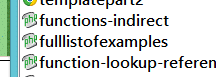In order to add a page number in word, go to the INSERT Ribbon in the header footer section. There select Page Number and where to insert the page number It gives you many possibilities in terms of design for the page number
Continue readingCategory: menu
Menus in Word
The men using word here in order to let you move around the software that is Microsoft Word you can do anything you want format draw a new pages create document save print and whatever you want
Continue reading